JAAS & Juju update: Juju GUI 2.8.0
JAAS has seen 2 minor and 6 patch updates in the last nine weeks. Let’s talk about what’s new as of the 2.8.0 release.
Direct Deploy
Direct Deploy gets your solutions deployed easier and faster. The feature allows you to create Juju cards which will add the specified bundle or charm to a new model and then open directly into the deployment flow. At this point they simply need to complete the deployment flow and will have a deployed solution without having to manually add or modify the model pre-deploy.
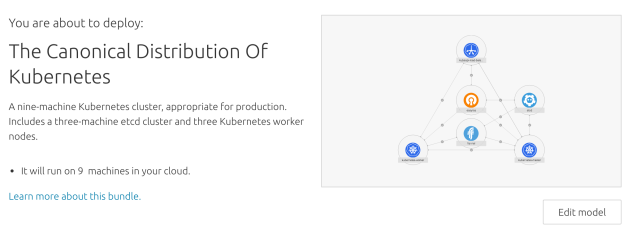
To create a card simply visit https://jujucharms.com/community/cards and enter the charm or bundle id that you’d like to embed. A card will be generated for you which you can embed in your own website or blog.
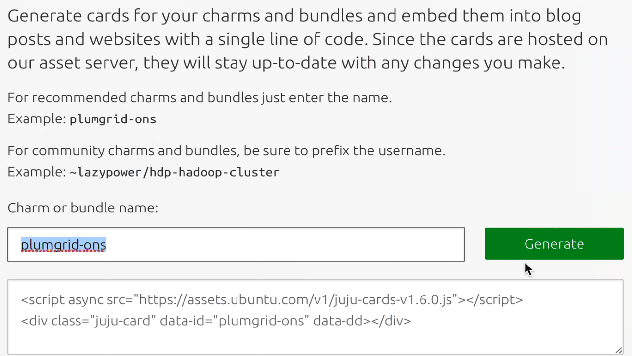
Check out the release video of Direct Deploy in action and check back for a follow-up post with details about how you can create your own Direct Deploy card.
Import & Add SSH Keys
Users often need the ability to SSH into one or more of the Juju provisioned machines to access generated content, logs, or results of Juju actions. In the deployment flow we now allow you to import public SSH keys directly from GitHub or add them manually. These keys will then be propagated to all of the machines in your model making sure you can ssh directly to them.
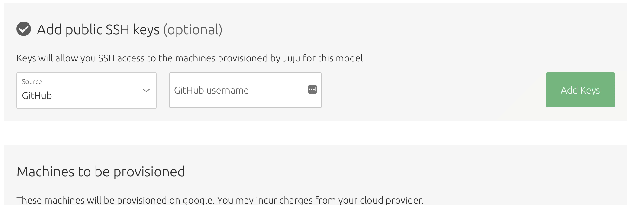
Define and Modify Machine Constraints
One of the benefits to cloud computing is your ability to tailor the machine hardware to your needs. With the updates to the Machine View, you can now specify a number of constraints for the machines that you’d like Juju to request from your cloud provider. These constraints are now editable pre-deploy in the machine view and shown in the Deployment Flow. These might include 16G of ram or 4 CPU cores.
Model Changes List
After modeling a complex environment you’ll often want to review the actions that Juju will perform before hitting the deploy button. Now in the Deployment Flow we’ve merged the two change log lists into a single list which groups the changes by application and splits out the machine information into their own lists to make it much easier for you to review.
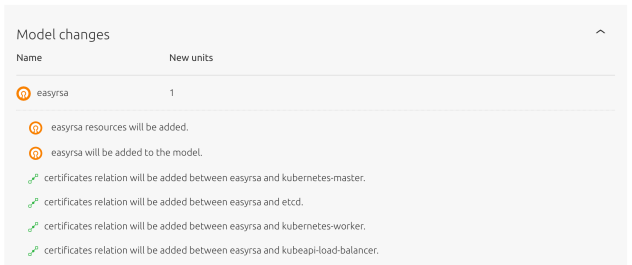
Users on JAAS are already running the latest GUI and have these features available today!
If you’ve bootstrapped your own controller you can upgrade to the latest Juju GUI with:
juju upgrade-gui
We welcome any feedback you may have. You can chat with us in #juju on irc.freenode.net or you can file issues at: https://github.com/juju/juju-gui/issues













Reply